Console Problems |
Q I connect to the Internet with a cable modem, why am I having trouble accessing my console? A The Problem is that many cable companies set up their subscribers using a proxy server. To access your website console, you need to disable this proxy server. This won't change your connection speeds or internet connection.
When using Microsoft Internet
Explorer 5.0: 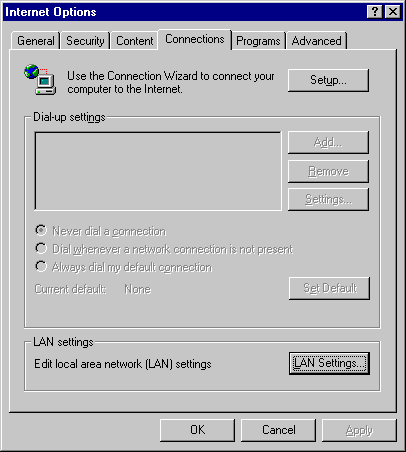
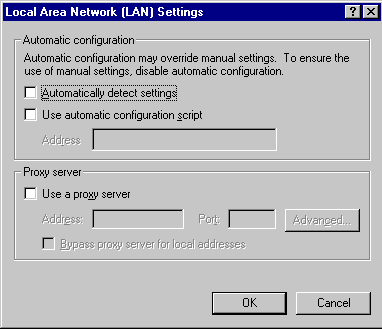
NETSCAPE NAVIGATOR
To disable the proxy server in Netscape
Navigator: 2. In the preferences page, click on the little '+' symbol next to advanced in the left hand side white box, this will display the proxies settings...Next click on Proxies, and make sure that the radio button is highlighted next to the "DIRECT CONNECTION TO THE INTERNET" 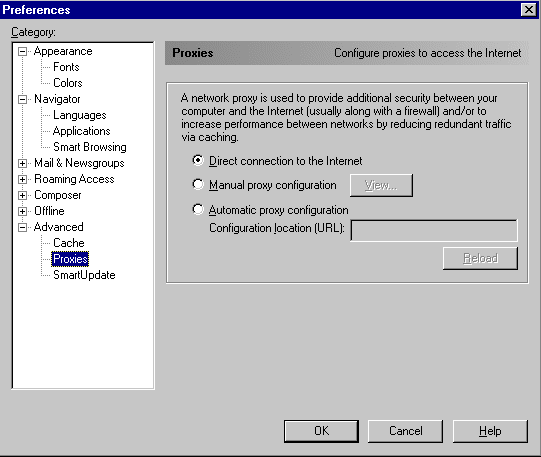
Press OK to return to the browser window, project done.
If these steps didn't work for you, or you have a different browser/version,
|